
The blue sceen of deat during boot-up.

Image 2.1 (Technical information continue below)

Image 2.2 (continue from Image 2.1)
Solution:
Firstly, you need to boot up from USB hard drive or CD.
Secondly, select Safe Mode in Boot Menu.
Thirdly:
Copy the backup copy file volsnap.sys is found in C:\WINDOWS\ServicePackFiles\i386
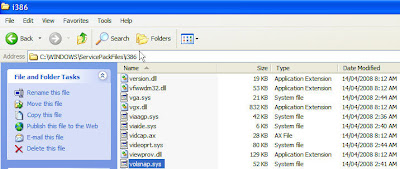
Firstly, you need to boot up from USB hard drive or CD.
Secondly, select Safe Mode in Boot Menu.
Thirdly:
Copy the backup copy file volsnap.sys is found in C:\WINDOWS\ServicePackFiles\i386
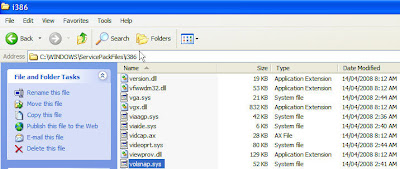
and paste (replace) the volsnap.sys in C:\Windows\System32\drivers
* For more info on problem and solution though unnecessary, click here.
** Note: If you cannot find volsnap.sys, go to Tools menu, and select Folder Options. In View tab, select 'Show hidden files and folders'.
Thank God, Windows is now working fine in my Dell Latitude D520. Oh yes, this problem seems to happen only to Dell computers. ;)
* For more info on problem and solution though unnecessary, click here.
** Note: If you cannot find volsnap.sys, go to Tools menu, and select Folder Options. In View tab, select 'Show hidden files and folders'.
Thank God, Windows is now working fine in my Dell Latitude D520. Oh yes, this problem seems to happen only to Dell computers. ;)
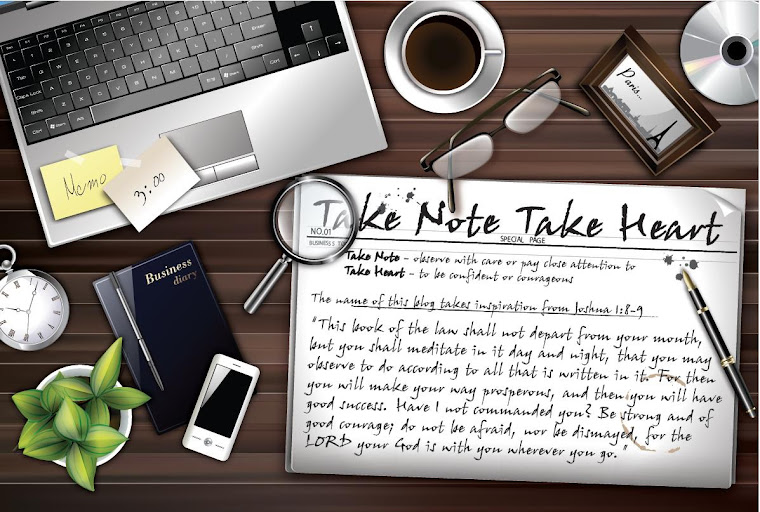
1 comment:
I completely agree, I have an old homegrown computer at home that works more consistantly than my Dell. I don't know why, but I have had the worst of luck, when working with my Dell. I am glad (for lack of a better term) to know that someone else shares my problem. Good luck with your Dell, and thanks for the information.
Post a Comment