Occasionally, I use TeamViewer at work for remote support.
TeamViewer is undoubtedly one of the best remote support software in the market and offers free version for personal use. Its free version is perhaps the most used and abused by businesses.
When I first installed TeamViewer, I chose 'Personal Use' as opposed to 'Commercial Use' simply because 'everyone else does it'. ;)
My usage of TeamViewer was 'uninterrupted' until a few months ago when the message 'Commercial Use Suspected' popped up every time I entered the Partner ID and connection was established.
Even then, I could still use it without any problem until one day, it kicked me out of my client's PC five minutes after establishing connection. I had to wait for another two minutes to reconnect. Since then, every time I used TeamViewer, I would face the same 'connected-disconnected problem'.
I thought to myself, 'There must be a workaround.' So, I started to search in Google and found the following:
Quick Steps to Get Rid of Teamviewer “Commercial Use Suspected” Warning
Of the four steps laid out in the above article, the last step is the most important of all, that is to change the MAC address (ID) of your Ethernet card or wireless card of your machine.
The way to go about the changing of the MAC address may be different depending on the network card.
In my case, I was using a Dell Inspiron 1501 laptop that came with the Broadcom 440x 10/100.
So, I followed the instructions found in this link:
After perfoming all the steps, I couldn't wait to test if it worked.
Yes, it worked! I was so happy.
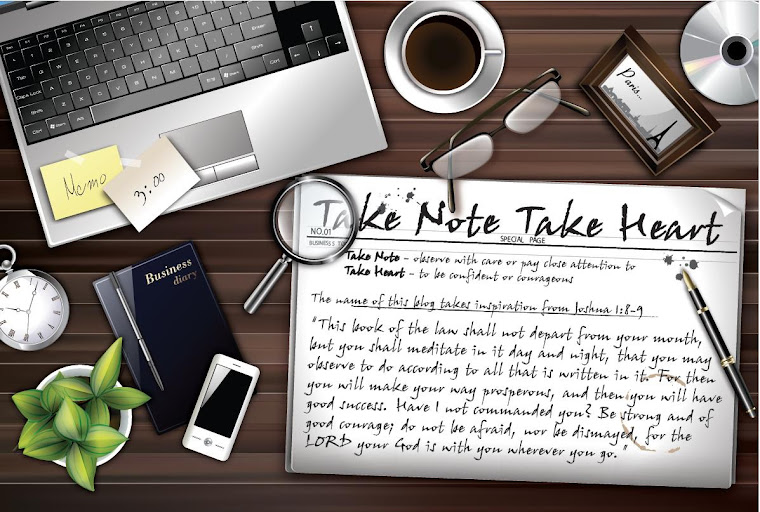
No comments:
Post a Comment