1. Microsoft PowerPoint
2. SnagIt - SnagIt allows users to capture, manage, manipulate, and print images, text and video.(Download SnagIt 6.1.3)
3. Windows Movie Maker
Firstly, create the slides in Ms PowerPoint, then capture them using SnagIt and save as JPEG Image.
In Windows Movie Maker, just import pictures (slides saved as JPEG) and audio file (if you want to make slide show with audio). After that, just edit. Click and drag to trim a slide according to the timing of the song.
Refer to the screenshots below:
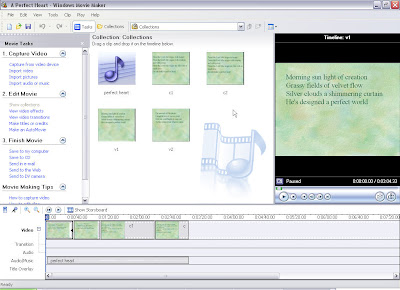
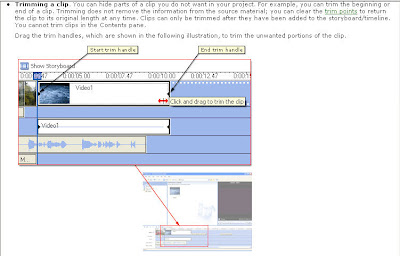
You may view the song slide show in my post 'A Perfect Heart: My First Video (with song and lyric)'
2. SnagIt - SnagIt allows users to capture, manage, manipulate, and print images, text and video.(Download SnagIt 6.1.3)
3. Windows Movie Maker
Firstly, create the slides in Ms PowerPoint, then capture them using SnagIt and save as JPEG Image.
In Windows Movie Maker, just import pictures (slides saved as JPEG) and audio file (if you want to make slide show with audio). After that, just edit. Click and drag to trim a slide according to the timing of the song.
Refer to the screenshots below:
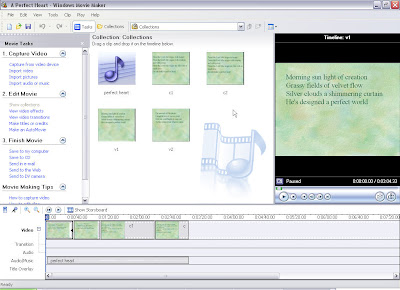
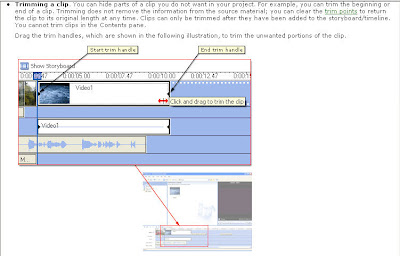
You may view the song slide show in my post 'A Perfect Heart: My First Video (with song and lyric)'
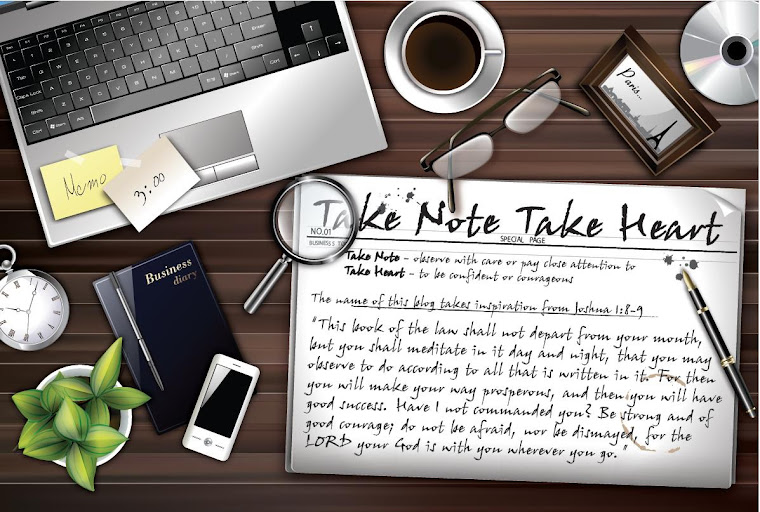
No comments:
Post a Comment