I've been taking videos on my SE K550i phone on 'landscape' unknowingly. I only know today that I can't rotate the original 3gp file to 'portrait'.
So, did a bit of research on Google. Thankfully, there are solutions.
Firstly, download the free 3GP video converter here.
After that, import the file into the Window Movie Maker, drag a clip and dropped it on the timeline. Then, select 'Rotate 90' in 'Edit Movie' step. Lastly, save it!
Presto, you now have your video converted and rotated!
So, did a bit of research on Google. Thankfully, there are solutions.
Firstly, download the free 3GP video converter here.
After that, import the file into the Window Movie Maker, drag a clip and dropped it on the timeline. Then, select 'Rotate 90' in 'Edit Movie' step. Lastly, save it!
Presto, you now have your video converted and rotated!
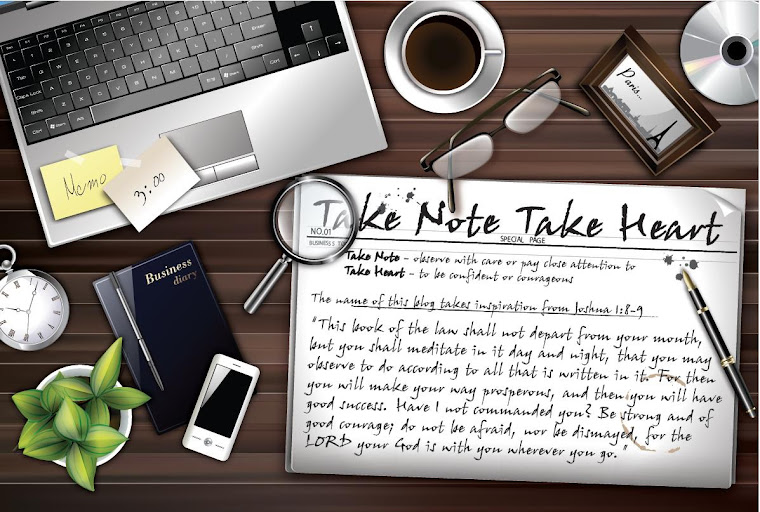
2 comments:
Thanks!!! This is really helpful!
Thanks!!! You're a big help!
GBU
Post a Comment