One commenter asked me:
hey....
ermm....
may I ask you, you do u put the songs in ur blog???
i want to put my own songs from my comp in blog.... how am i going to put????
Whoever you are, Anonymous, just click here for Blogger Help on How do I post audio/music to my blog?
hey....
ermm....
may I ask you, you do u put the songs in ur blog???
i want to put my own songs from my comp in blog.... how am i going to put????
Whoever you are, Anonymous, just click here for Blogger Help on How do I post audio/music to my blog?
Embedding music/audio from third-party sites
If you'd like to embed a playlist or functionality from a third-party music service such as Last.fm or Imeem, Blogger's layouts feature makes it easy.
- Visit your Template | Page Elements tab.
- Create a new widget by clicking "Add a Page Element."
- Choose the "HTML/Javascript" widget.
- Enter the HTML code provided by your third-party music service into the content window and click "Save Changes."
If you can't find the necessary code, you may have to contact your third-party music service. Feel free to position the page element wherever you'd like.
There are plenty of services to share and embed music available on the web. Here's a list of a few to get you started. Please keep in mind that these services aren't affiliated with Blogger, but we've heard good things about them.
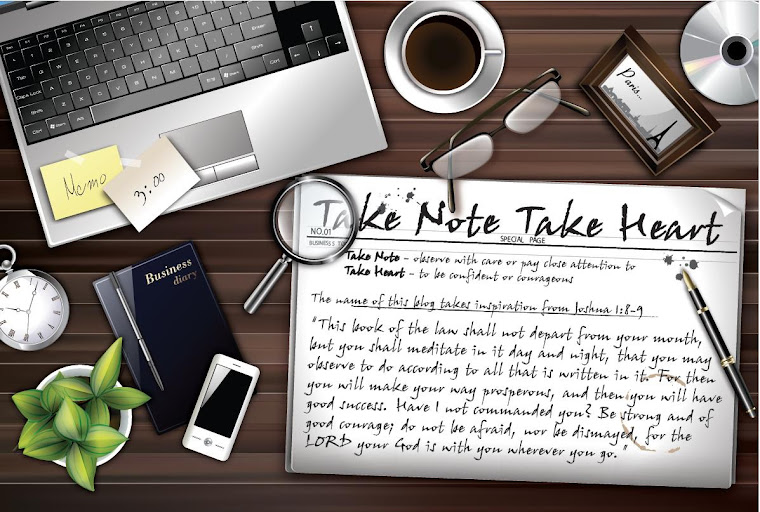
No comments:
Post a Comment