Wednesday, September 15, 2010 | 4:00 PM
Has this ever happened to you? You're writing an email online and you try to copy some text from a webpage. But when you paste it in, you get all the original fonts, colors, and spacing. "Wait!" you say, "I just wanted the text!"
This happened to us so many times while building Google Chrome that we added a special shortcut to do just that. Alongside the common Ctrl-V keyboard shortcut for "paste", Google Chrome supports a similar shortcut, Ctrl-Shift-V, for "paste as plain text". (And it’s Command-Shift-Option-V on a Mac.)

You can use this shortcut in any rich text editor (like Gmail's compose window, or when writing in Google Docs) to strip out all the presentation from the original source and just paste in a block of text.

This happened to us so many times while building Google Chrome that we added a special shortcut to do just that. Alongside the common Ctrl-V keyboard shortcut for "paste", Google Chrome supports a similar shortcut, Ctrl-Shift-V, for "paste as plain text". (And it’s Command-Shift-Option-V on a Mac.)

You can use this shortcut in any rich text editor (like Gmail's compose window, or when writing in Google Docs) to strip out all the presentation from the original source and just paste in a block of text.

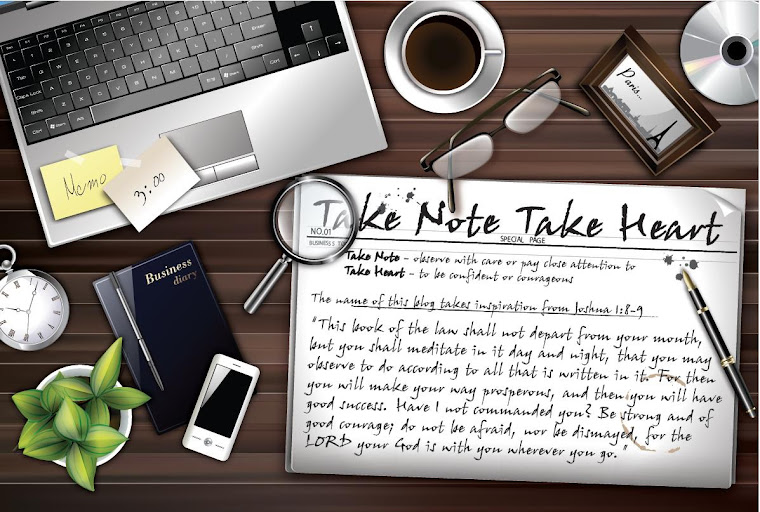
No comments:
Post a Comment